How to Track Real-Time Locations of Rapid KL Bus
Ready to explore Malaysia hassle-free? Now, you can easily track Rapid KL buses in real-time, and you can get instant updates on arrival times and route changes!
With this, you never miss a beat while navigating the vibrant streets of Malaysia. And to help you navigate the methods and tools in tracking Rapid KL buses, we created this step-by-step guide! Read on and say goodbye to waiting anxiously at bus stops!
How to Track the Real-Time Locations of Rapid KL Buses
To track the real-time locations of Rapid KL buses, use the Pulse app or Google Maps.
These platforms offer seamless access to live updates on bus movements, courtesy of Rapid Bus’s partnership. With these, users can conveniently monitor their bus’s exact location and estimated arrival time with ease.
To know how to effortlessly track Rapid KL buses step-by-step using these apps, follow this simple guide for seamless navigation and timely arrivals.
Track Rapid KL Buses via the Pulse App
The Pulse app offers coverage for various modes of transportation across Malaysia. This includes the MRT, LRT, KL Monorail, Sunway BRT, as well as buses under Rapid Penang, Rapid Kuantan, Rapid KL, and MRT feeder buses.
For step-by-step instructions on effortlessly tracking Rapid KL buses using the Pulse App, refer to this straightforward guide for smooth navigation and punctual arrivals.
Step 1: Open Pulse App
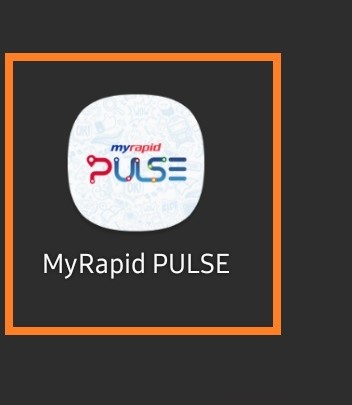
Step 2: Enable your device’s location
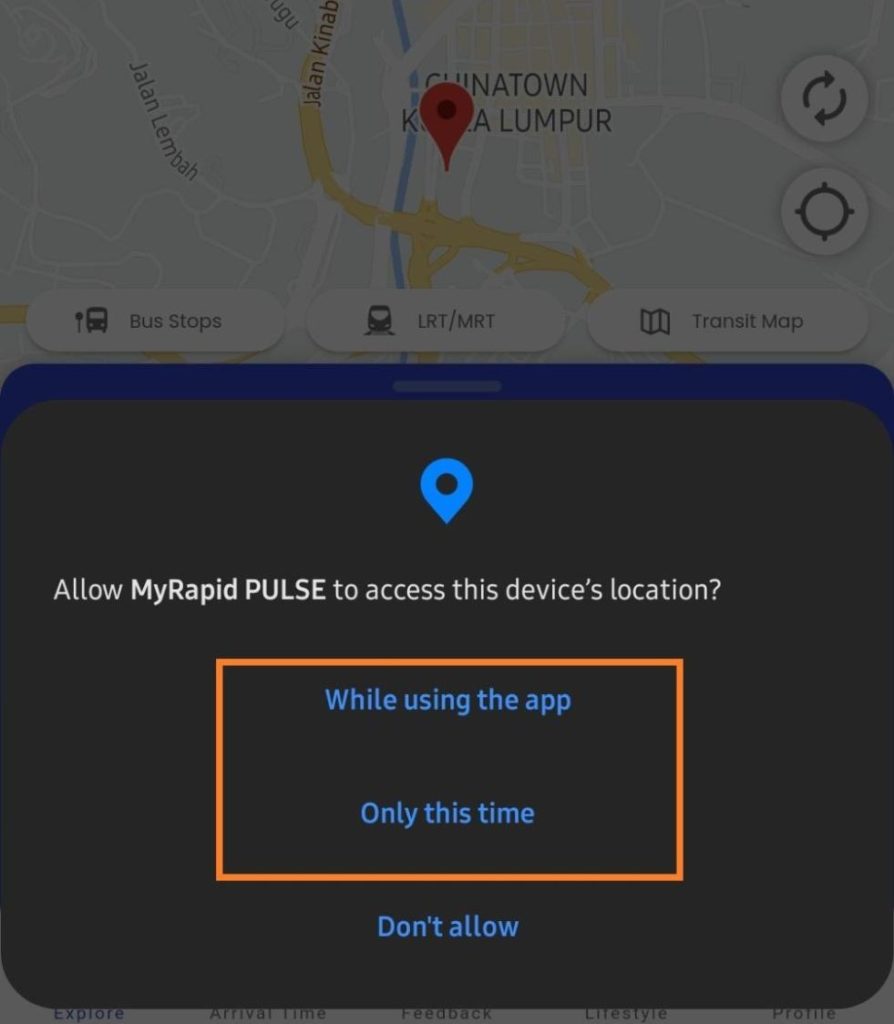
Step 3: Input your destination
Type in where you want to go to see which routes are available and how long it will take to get there.
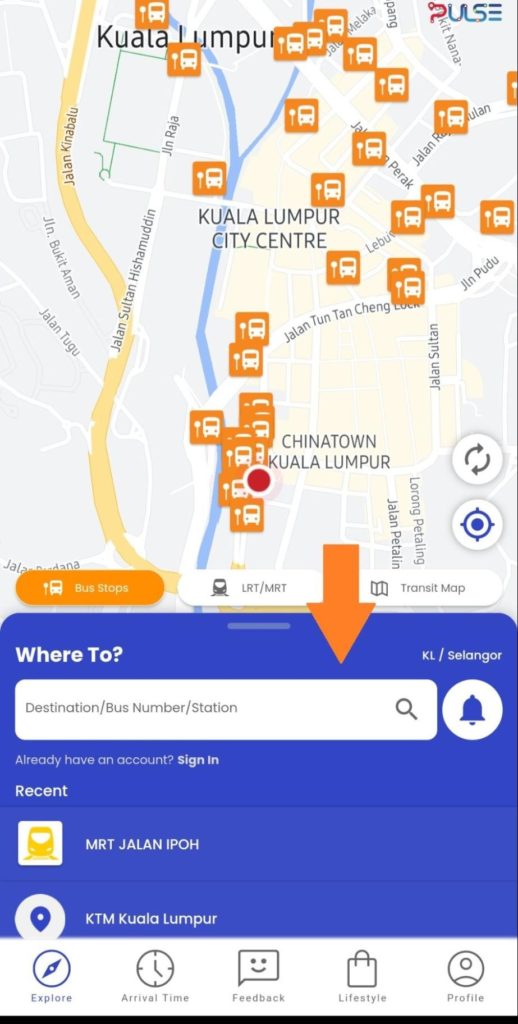
Step 4: Choose the bus number
Once you input your location and your desired destination, choose the bus number you’ll be riding.
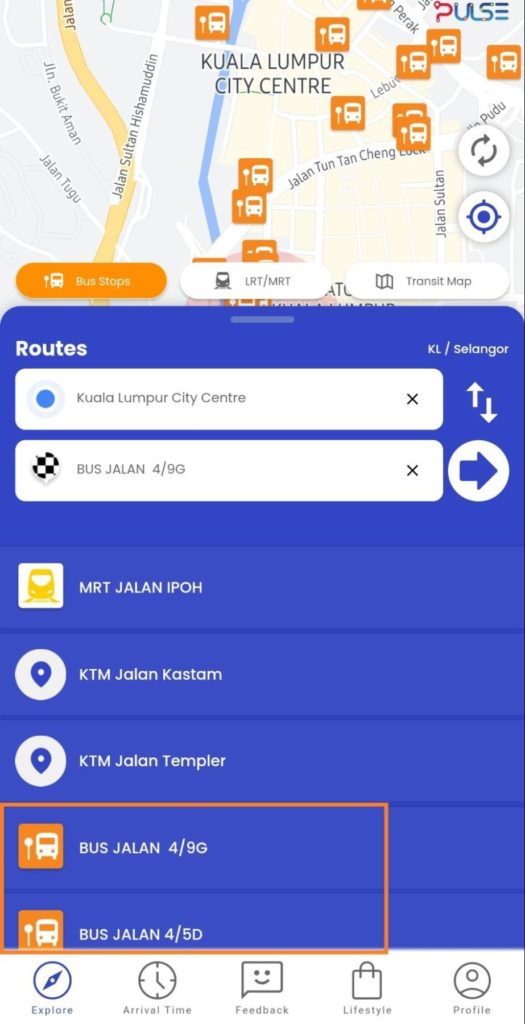
Step 5: Track your ride
Here, you can easily find out when the bus is expected to arrive, locate the nearest bus stop, and get an estimate of how long it will take to reach your destination based on current traffic.
You can also check the estimated bus fare right here.
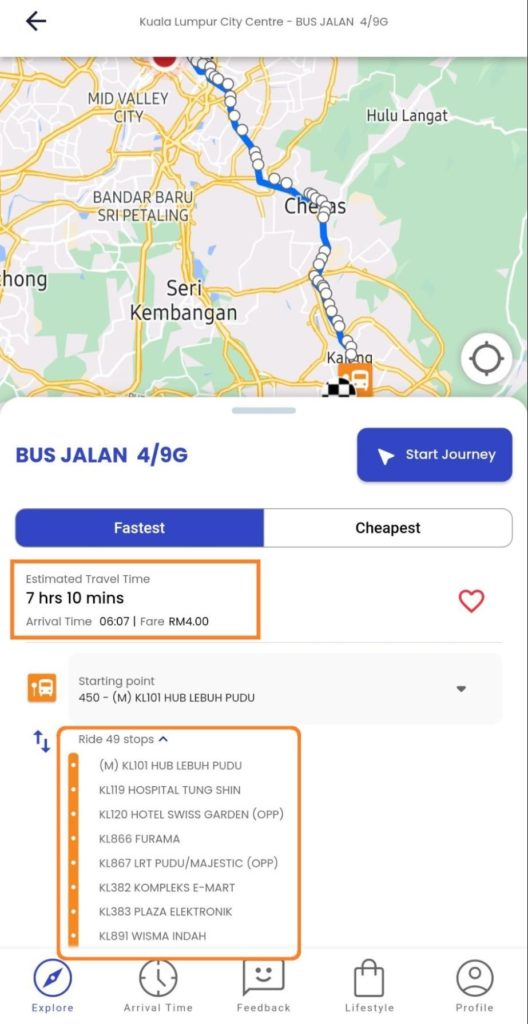
Track Rapid KL Buses via Google Maps
The Google Maps’ feature extends to other bus lines operated by Prasarana, such as LRT feeder buses, Go KL, and specific Smart Selangor bus routes. This service covers nearly 170 routes in the Klang Valley.
To know how to effortlessly track Rapid KL buses step-by-step using Google Maps, follow this simple guide for seamless navigation and timely arrivals.
Step 1: Open Google Maps
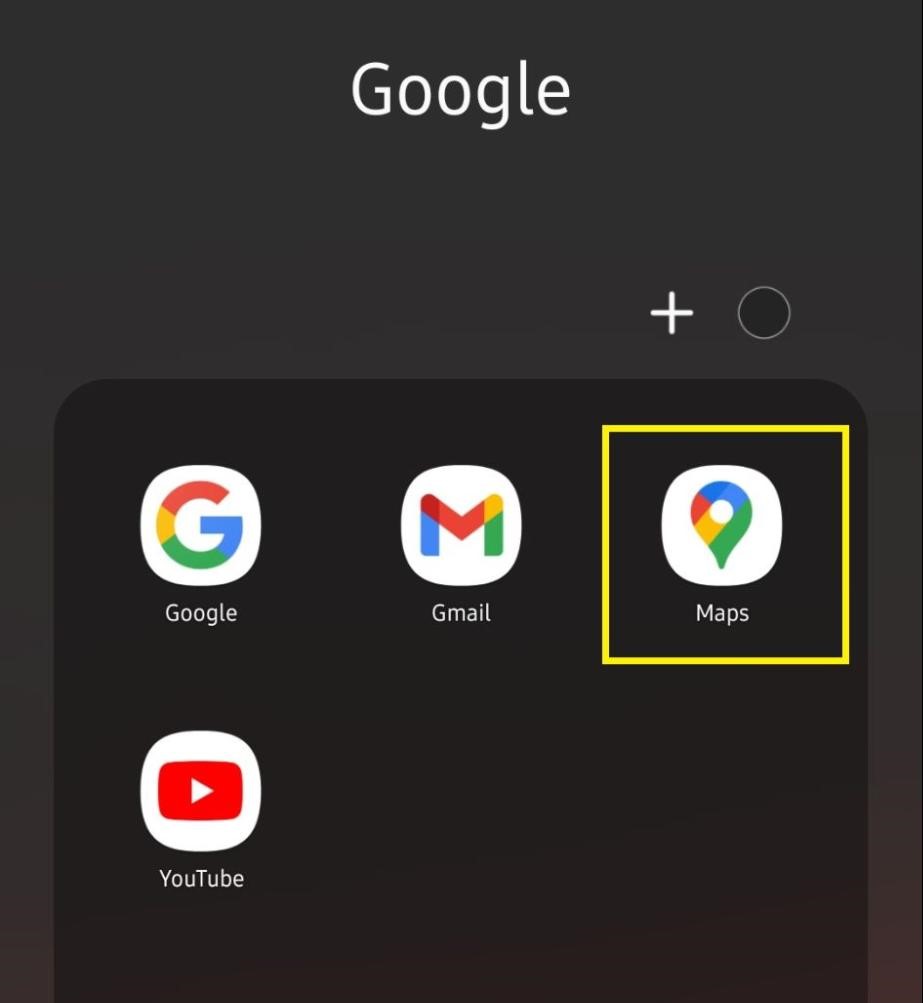
Step 2: Tap “GO” from the tabs below and click on the arrow thumbnail
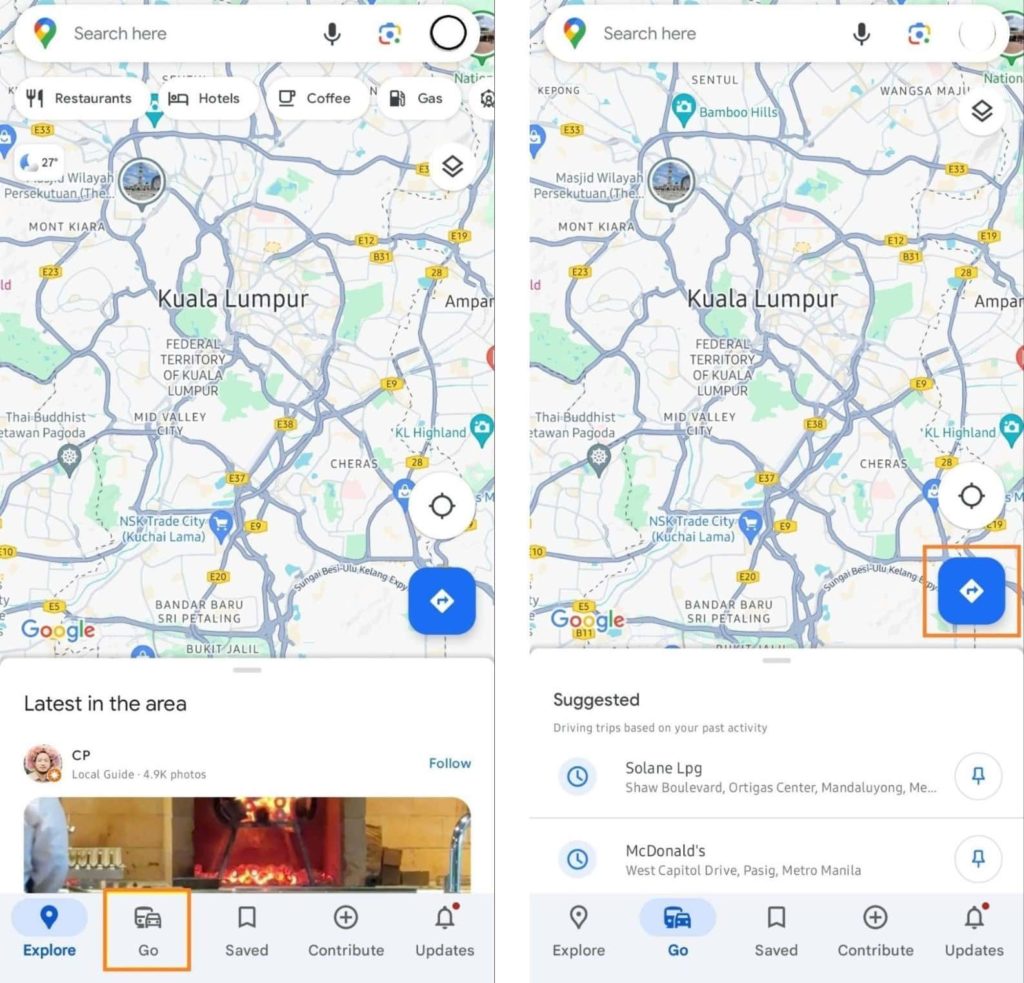
Step 3: Input your destination and starting point
To know the details of the buses, input your desired destination and where you’re coming from. Make sure that you’re looking at the “Public Transport” option.

Step 4: Look for the green symbol
The highlighted greens indicate that real-time tracking is available for the bus route. Select the recommended route where you’ll see the exact arrival time of the bus at your location.
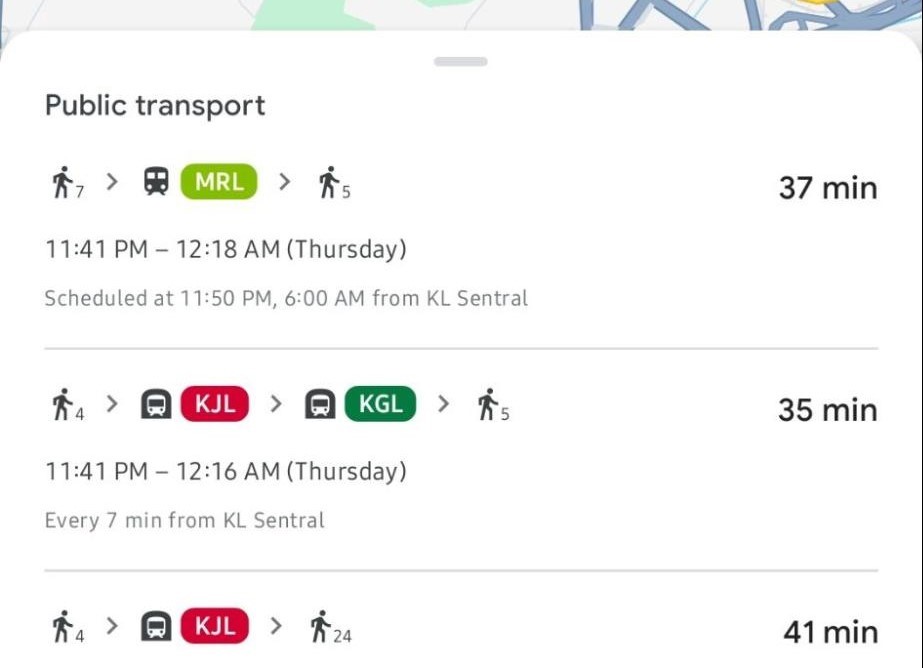
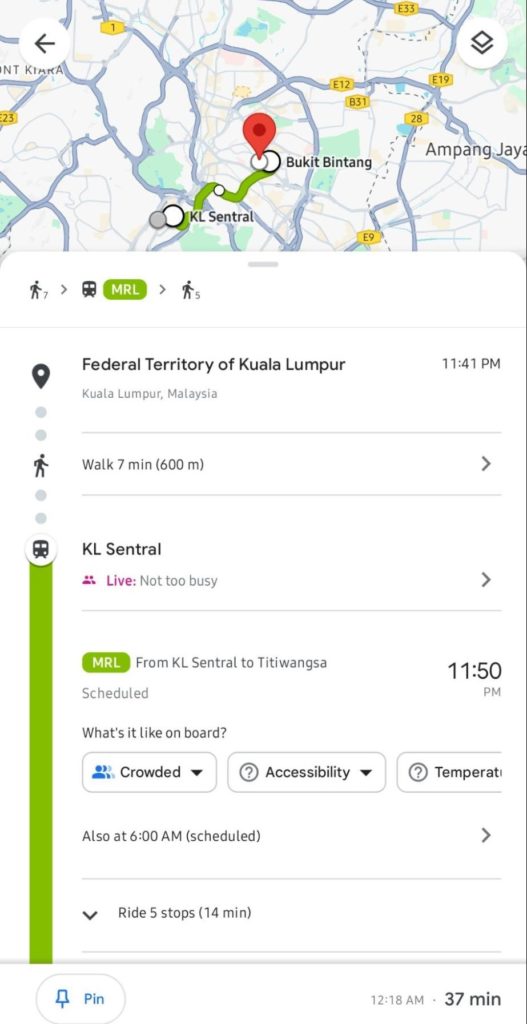
If you miss the bus, tap on the section to view alternative buses you can take.
Step 5: Know the difference of the colours
Interpret the text colours:
- GREEN indicates real-time tracking
- BLACK signifies Rapid KL’s standard schedule
- RED denotes delays
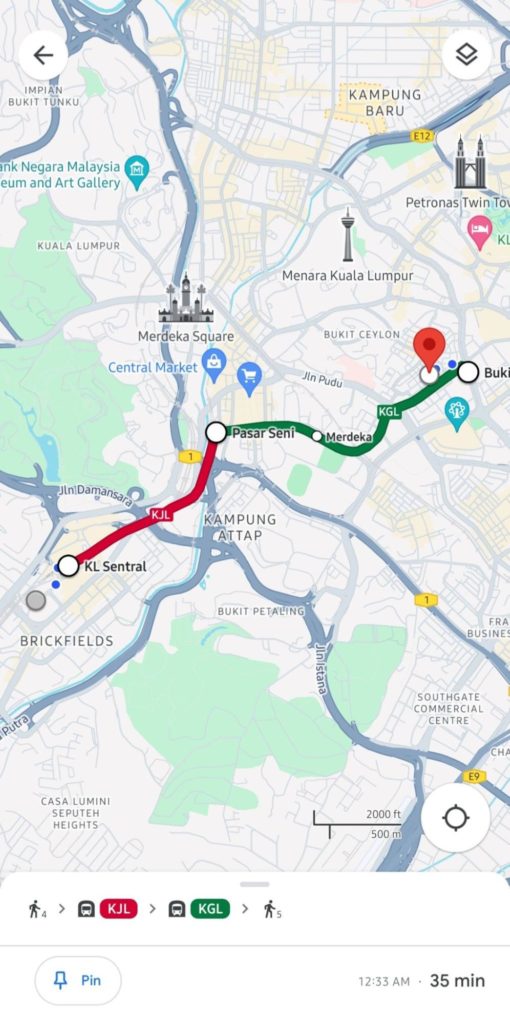
Step 6: Track the bus
By tapping into a specific route, you can even observe the bus’s movement on the map. Keep an eye on the bus icon located on the left side of the screen.
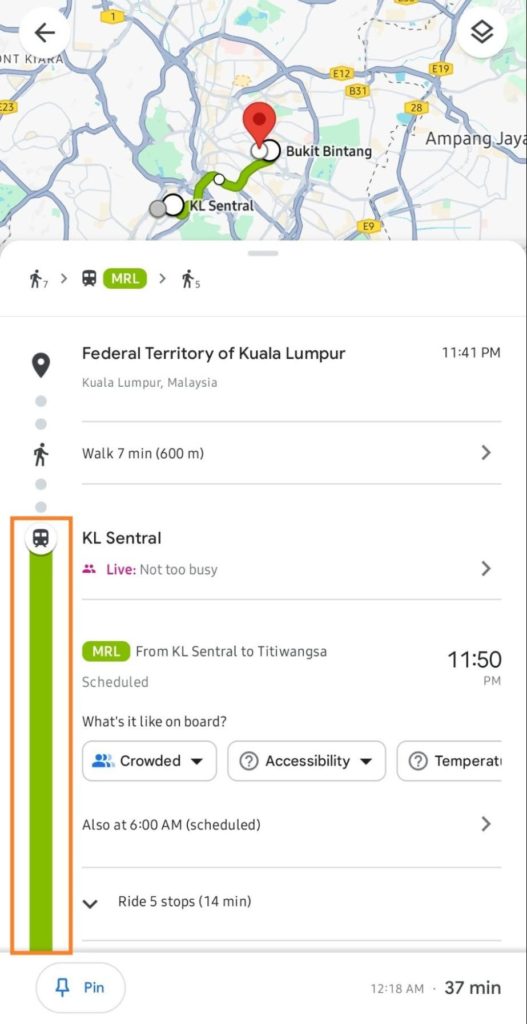
How can I verify the remaining balance on my Rapid KL card?
You have the option to inquire about your card balance at any LRT, Monorail, or MRT customer service centre. Additionally, you can monitor your card transactions via the Touch ‘n Go e-statement.
Customers can access their e-statements through the Touch ‘n Go Portal at https://tngportal.touchngo.com.my or opt for the convenience of the Touch ‘n Go mobile application for a swift balance inquiry.
Reload services are conveniently available at all LRT, MRT, and Monorail customer service offices. However, it’s important to note that there’s an additional service fee of RM0.50 per reload transaction conducted over the counter.
To avoid this extra charge, customers have the option to reload their cards at Touch ‘n Go reload kiosks situated at selected LRT stations, reload machines located at all MRT stations, Touch ‘n Go hubs, or at Touch ‘n Go sales counters operated by Touch ‘n Go.

